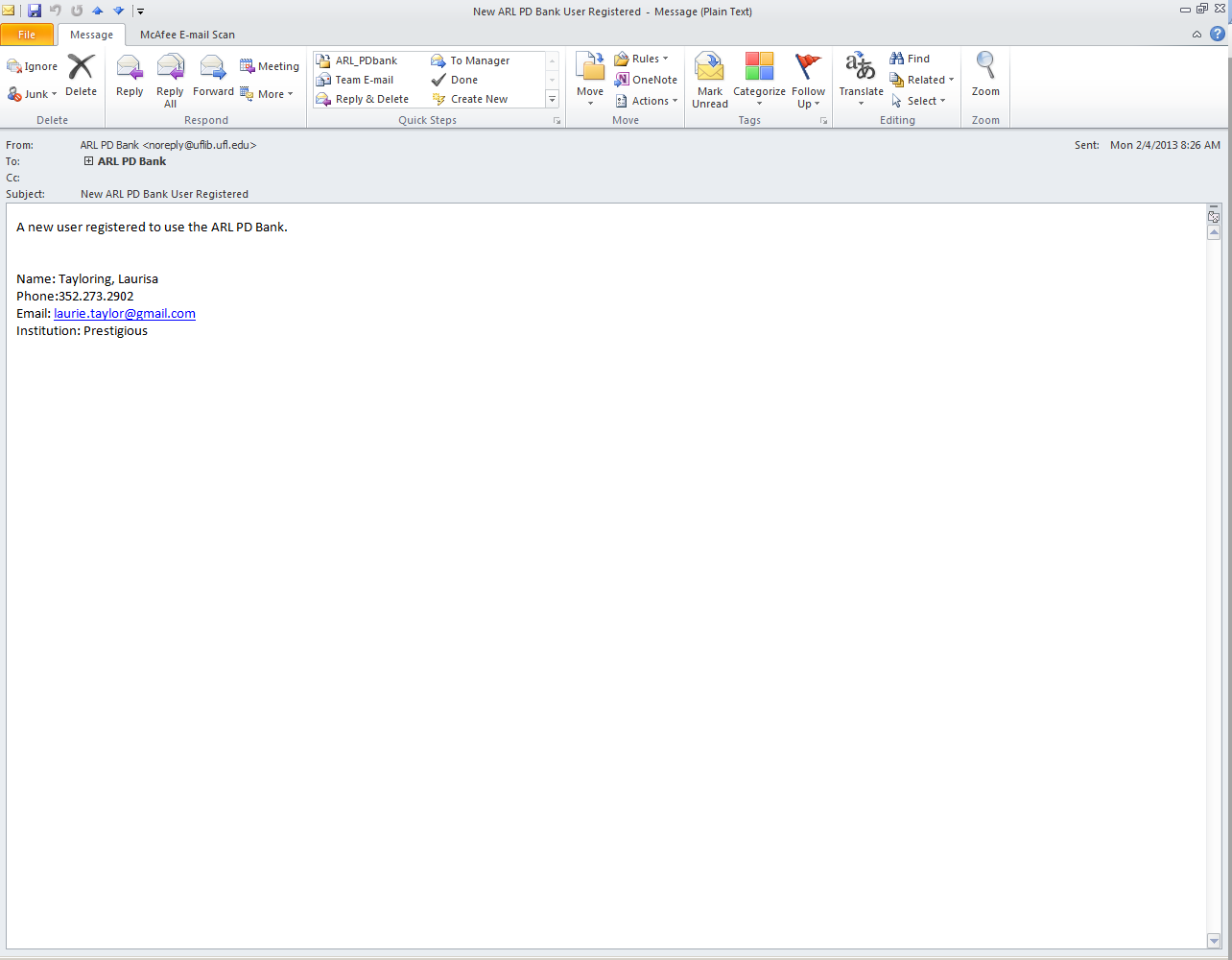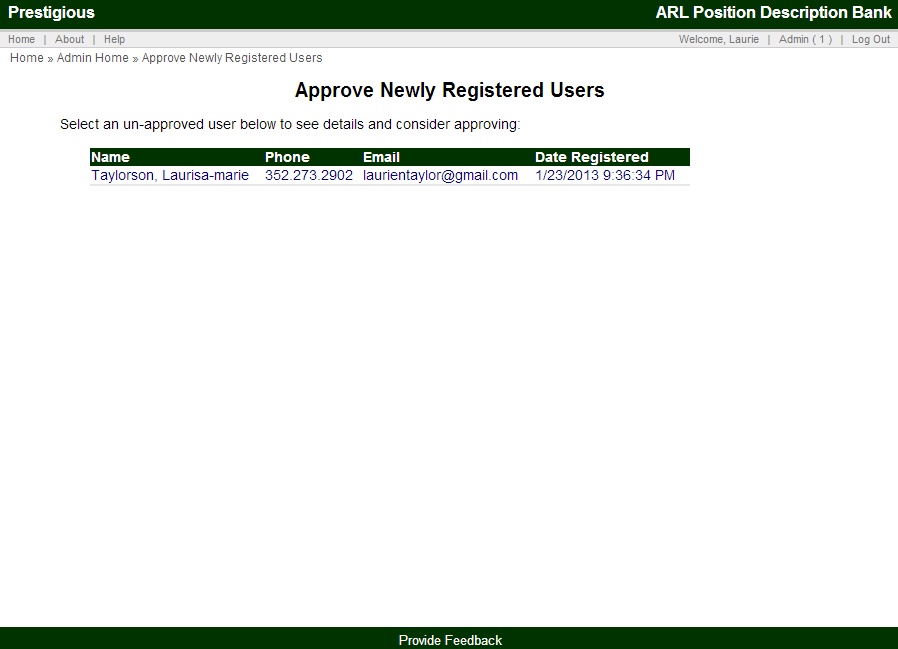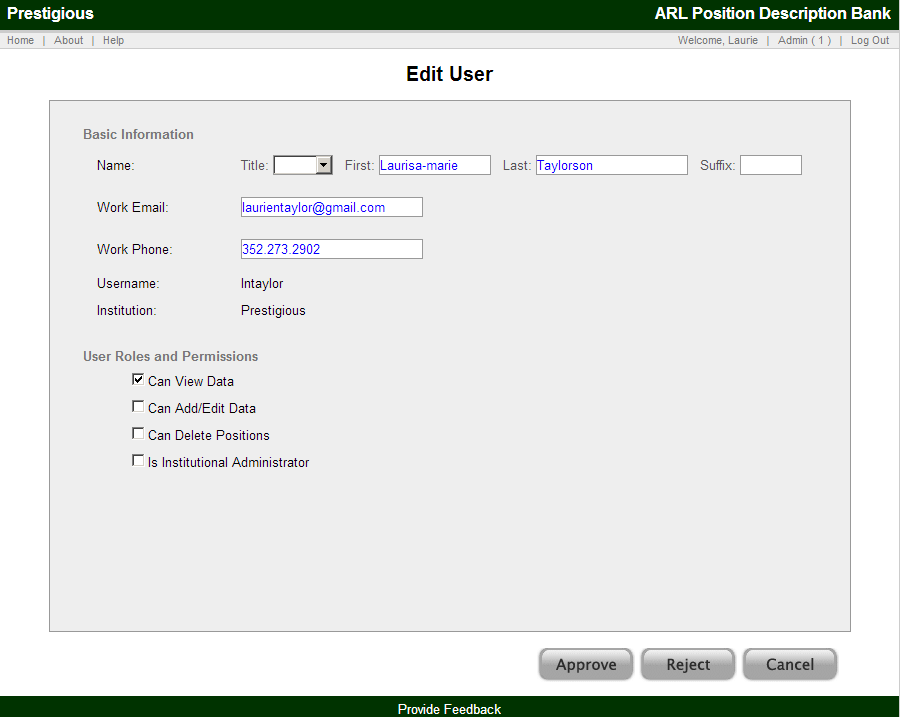ARL PD Bank Position Project
Institutional Administration: Review Pending User Registrations
Institutional users seeking access to the ARL PD Bank register through the system and provide identification and contact information, and identify the member institution to which they are affiliated.
Upon the submission of the user’s registration, the Institutional Administrator(s) for the identified institution will receive an email notice like the following:
The Review Pending User Registrations screen allows the Institutional Administrator to review and approve newly registered users for their institution. The screen provides a list of newly registered users as shown in the screen below.
Clicking on one of the registered users opens the Edit User screen which provides information on the user as well as options to approve the registered user or reject the newly registered user.
The Edit User screen also allows the Institutional Administrator to assign roles and permission levels for the newly registered user. The progressive permission levels are:
- Can View Data
- Can Add/Edit Data
- Can Delete Positions
- Is Institutional Administrator