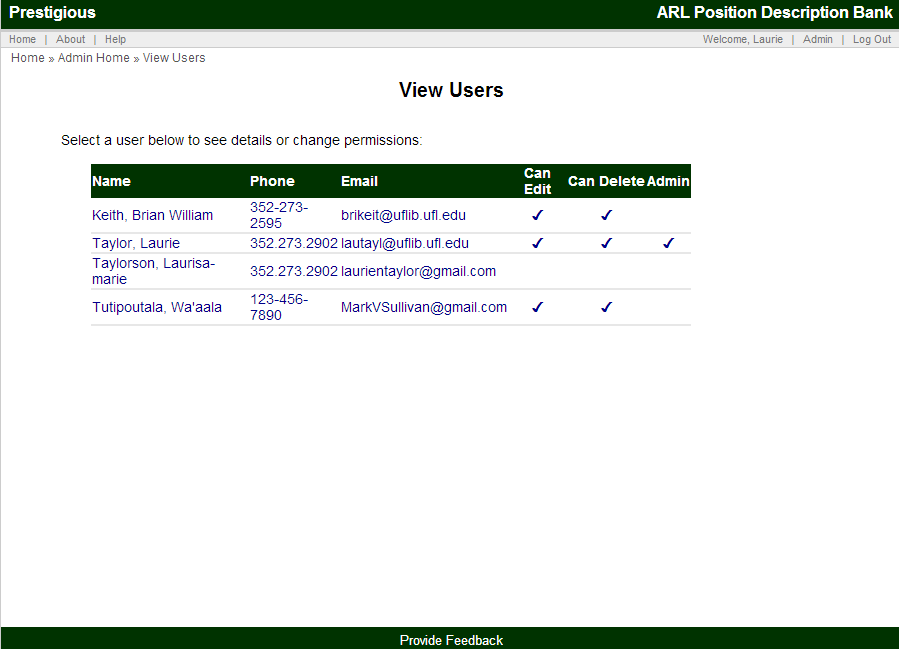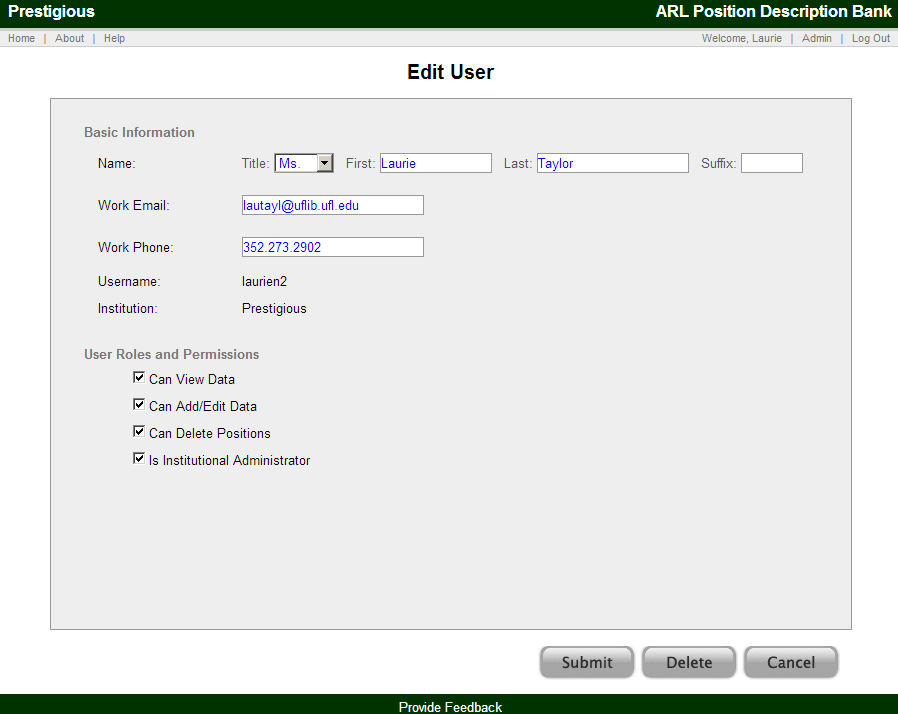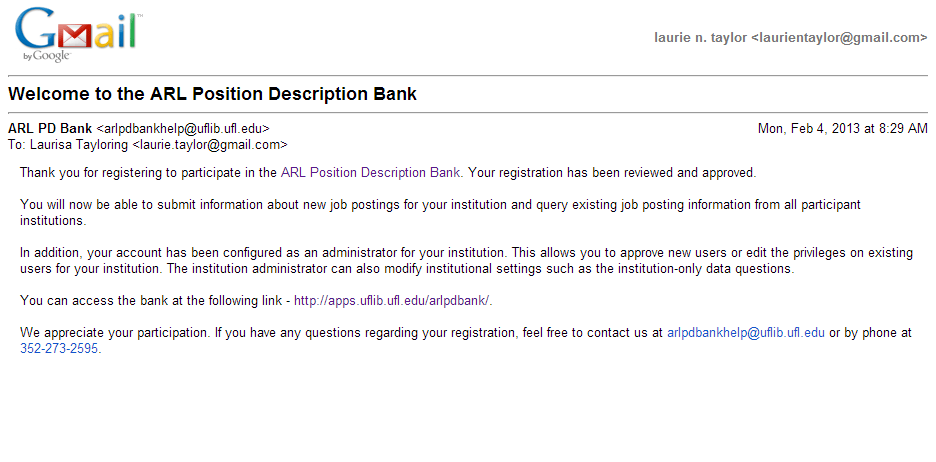ARL PD Bank Position Project
Institutional Administration: View Institutional Users
The "View Institutional Users" option displays a list of all of the already registered and approved users, with basic information and roles and permissions.
Clicking on one of the individual users then opens the Edit User screen (described above) and permits the Institutional Administrator to update user information and change the institutional user’s roles and permissions.
The following screenshot represents a user that will be authorized for all 4 user role levels:
Once the user’s role(s) are determined, the Institutional Administrator must Submit the change to the system. The approved roles will be effective immediately, and the user will receive a system generated email alerting them to the change and specifying their approved user role(s).
The following is an example of the notice a user would receive, if as in the above example, they were to be authorized for all 4 user role levels: