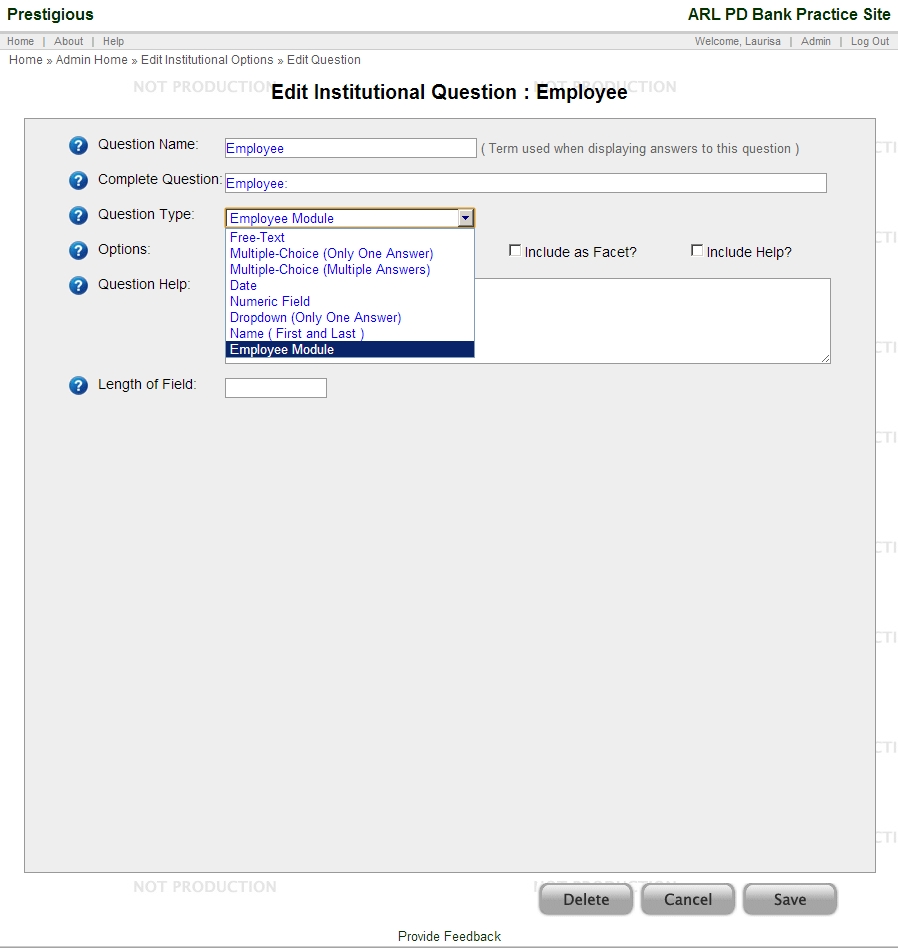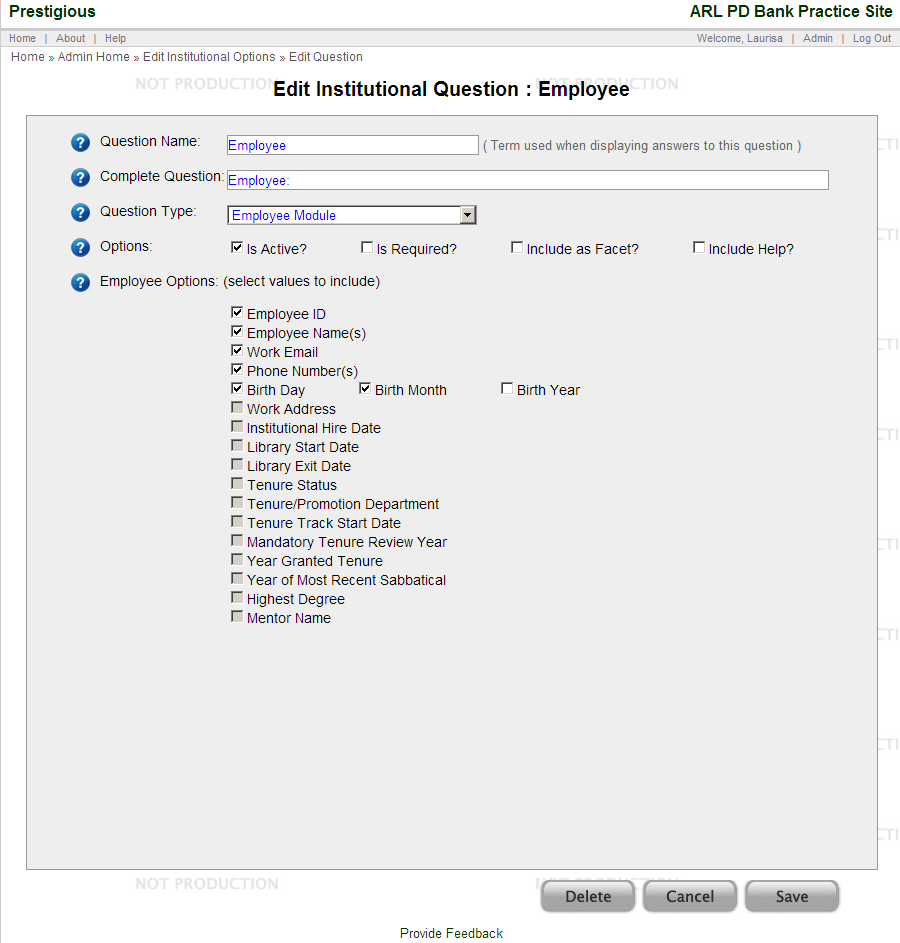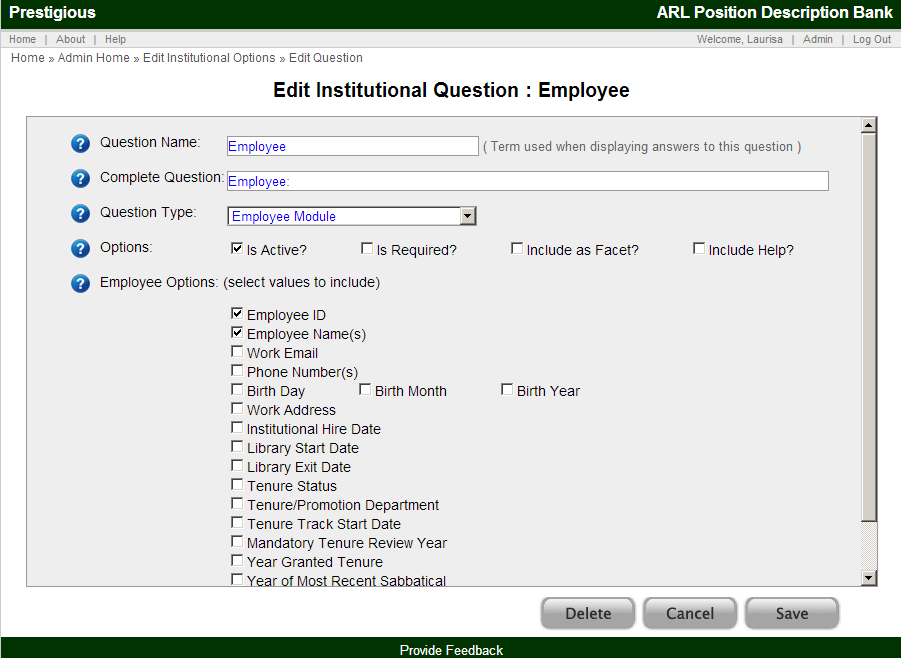ARL PD Bank Position Project
Institutional Administration: My Employees module
The My Employees module can be activated in the Institution Options / Questions by selecting "Employee Module" as the question type.
When the Employee Module question type is selected, the following screen will appear:
By enabling the Employee Module, the questions for Employee ID and Employee Name(s) are automatically selected and are required.
The available data fields or questions for the My Employees module are:
- Employee ID:
- Name:
- Title
- First Name
- Middle Initial
- Last Name
- Suffix
- Other Names
- Phone
- Phone1 (Home/Cell/Work)
- Phone 2 ( Home/Cell/Work)
- Office Address
- Date of Birth
- Month
- Day
- Year
- Institution Hire Date
- Library Start Date
- Library Exit Date
- Tenure Status
- Tenure/Promotion Department
- Tenure Track Start Date
- Mandatory Tenure Review Year
- Year Granted Tenure
- Year of most recent sabbatical
- Highest Degree
- Mentor Name
- Notes
Other than the required Employee ID and Employee Name(s), any of these fields may be used or may remain inactive depending on the institutions preference. Fields are checked to be included, or can be left unchecked to leave them inactive. Adding or changing field selections will be implemented when the users clicks the Save button at the bottom of the screen.
Please note not all of the subfields for topics must be active. For instance, an institution may elect to use Date of Birth to track the birth Month and Day, but elect to not activate the Year.
Please also note that many of these fields may not be applicable to all institutions and that each institution using the fields may define and use these fields in different manners based on the local institution.
The "Employee Options" can be checked to be included as part of the employee data for each employee.