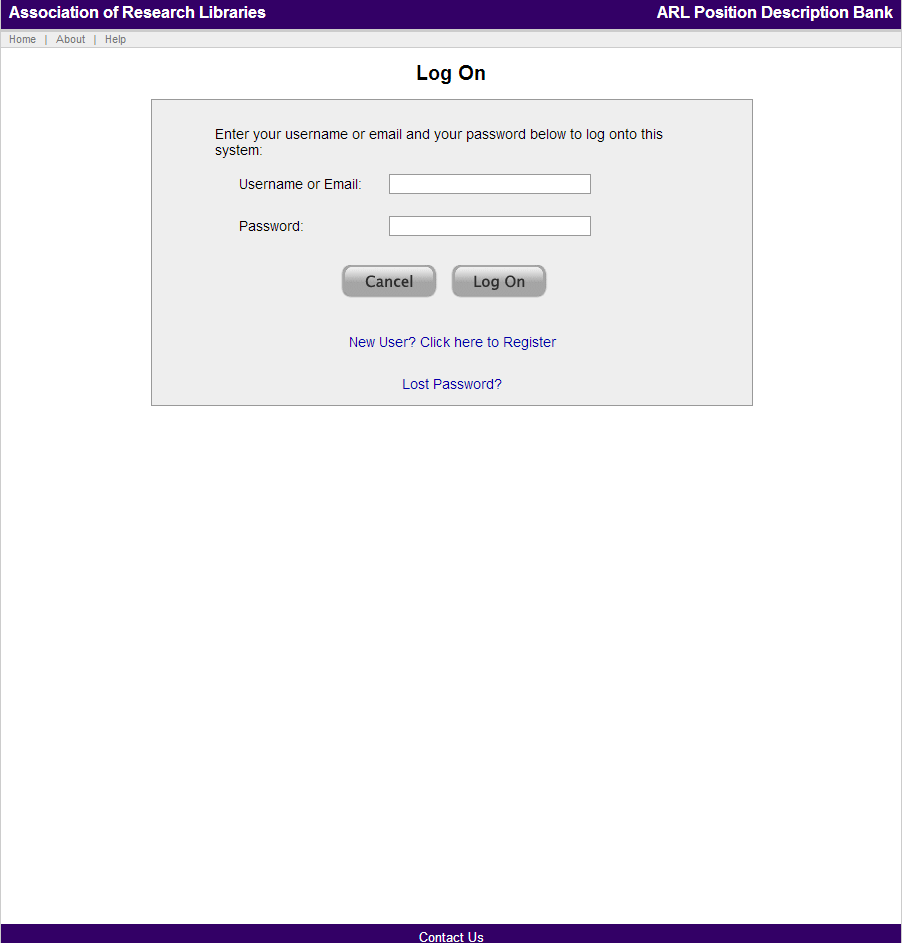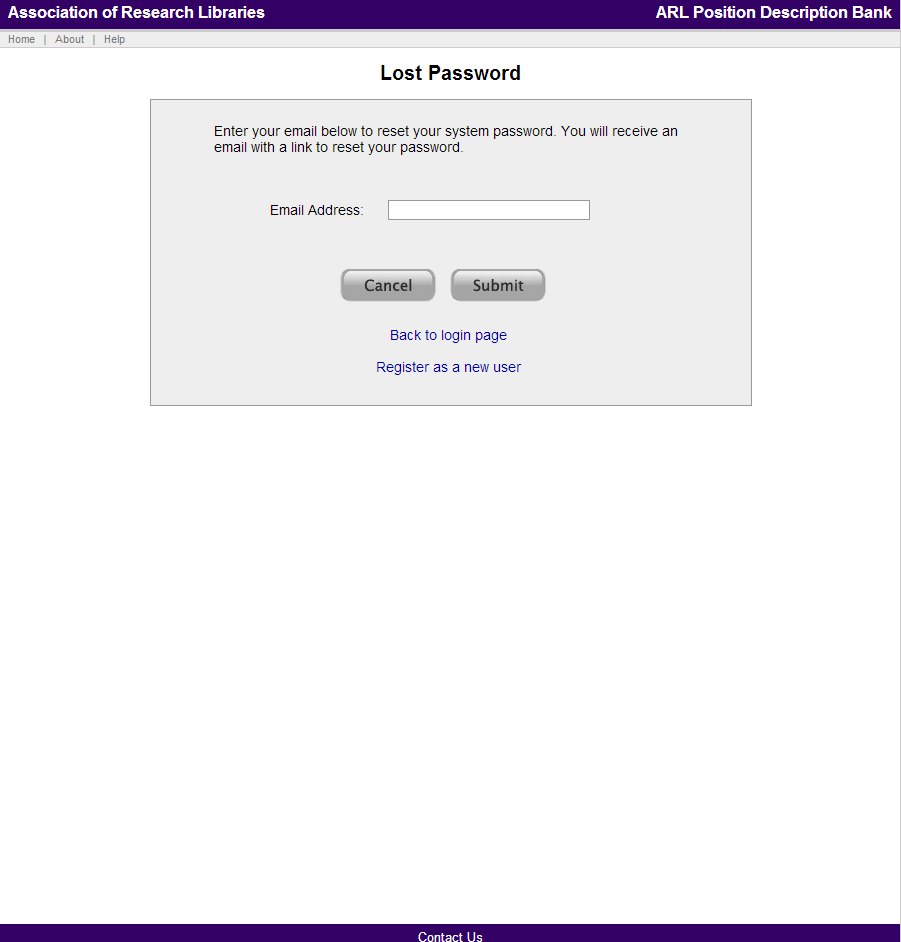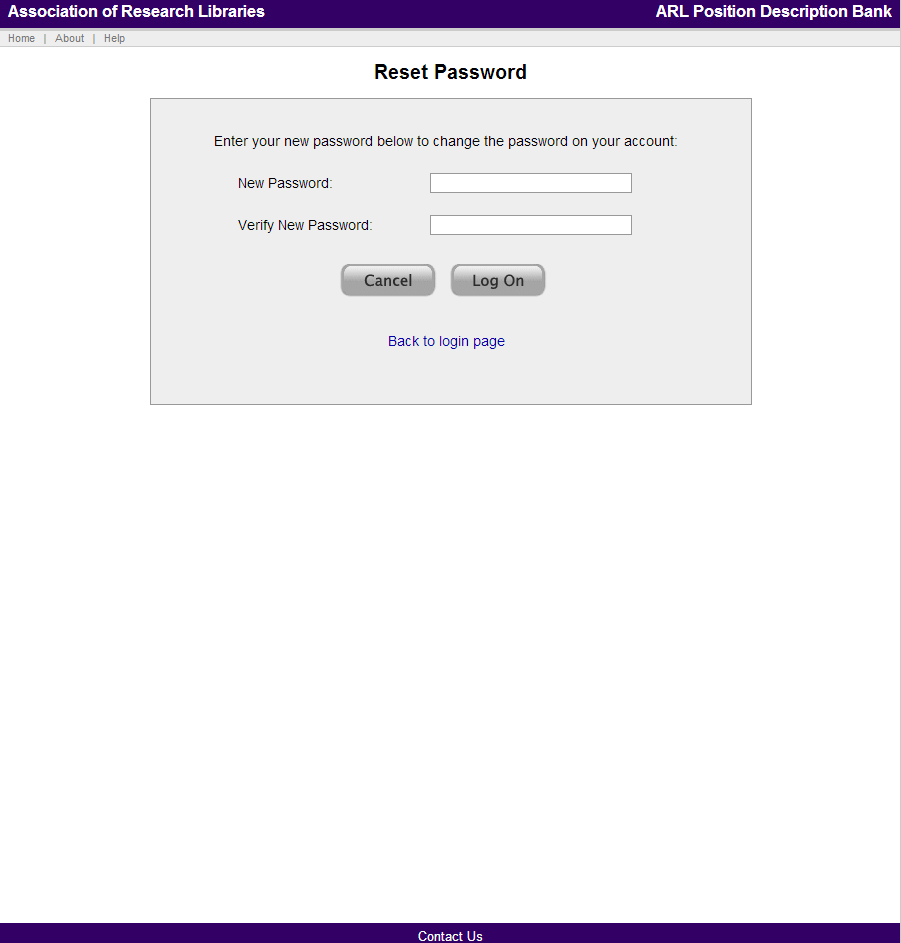ARL PD Bank Position Project
Documentation: User Accounts: Lost Password
After you have created an account, if you lose your password, go to the ARL PD Bank and select the “Lost Password?” link which is below the login portion of the main screen.
Clicking on the lost password link takes you to the lost password screen which is shown below.
Once you enter your email address, you will receive an email message from ARLPDBankHelp@uflib.ufl.edu stating:
We received a request to reset your password for the Association of Research Libraries [ARL] Position Description Bank. This request was submitted via our online system.
This password reset request will be valid for the next 24 hours.
To reset your password, please select the link below:
CUSTOM LINK FOR EACH PASSWORD RESTYou will be taken to a page which will allow you to enter a new password for your account.
Feel free to respond directly to this email if you have any questions about this request or the process
- ARL PD Bank Team
After clicking on the link in the email message, you will see the Reset Password screen, which is shown below.
After entering your new password, and entering again to verify, you will be logged in and redirected to the ARL PD Bank system main page.